Web development
Wordpress
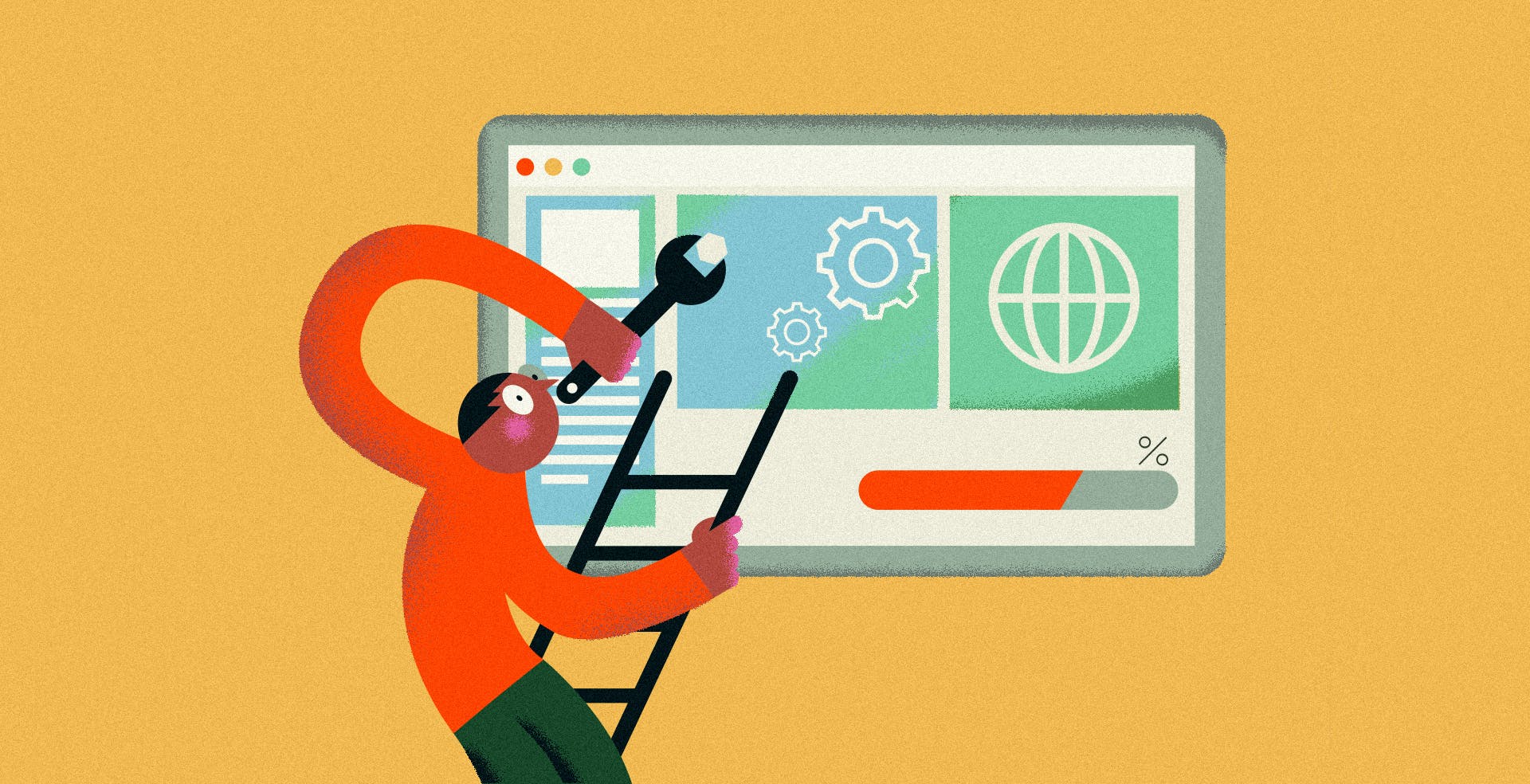
With hundreds of custom WordPress websites under our belt, we at Bracket know what it takes to make clients happy. As with all great projects, the climax moment is when we finally get the green light to launch. Hundreds of hours from all agency departments have gone into this moment, and the entire team can toast to a job well done
But what about after the delivery, you ask? Ensuring a WordPress website's fruitful future requires continuous oversight. Being that WordPress is an open-source platform used by billions of people, we have an easy way to do it.
With it essentially being a living organism, the owner/admin of the site must keep a thoughtful eye over its security and vulnerability at all times. This means keeping up with new features, updates and overseeing any security threat that may arise. in one word: monitoring.
Vulnerability within a WordPress website can come from many items, including not staying on top of theme, plugin, and WordPress core updates. Not doing will leave your site open for outside hackers that will attack and steal valuable data or, even worse — shut down the website altogether.
"HELP! THE SITE IS DOWN!" Neither you or your client ever want to send/receive that dreaded email. Having a WordPress maintenance plan established and ready to roll after launch will ensure your agency NEVER faces that horrific situation down the road.
What is included in our website maintenance plan:
As an example, in 2020 alone, "File Manager," a popular WordPress plugin installed on more than 700,000 sites was hacked and affected millions of users. We were able to detect and fast patch the problem before our clients sites were affected due to our daily backups and firewall setups. Even after the vulnerability was discovered, there was another defense line in place to stop the attack while we fixed the plugin code.
Every WordPress website will comprise several plugins that solve a number of complex requests by supplying an all-in-one solution. Though these plugins are valuable and serve their purpose, they can also leave gaping holes in your websites security perimeter.
The website's plugins must be consistently updated. For optimal security, check on them at least once a week.
Failure to stay current with the version of a plugin allows hackers to access the plugin's previous PHP versions. Allowing them full access to your site, which still uses the outdated plugin. From there, they have complete access to your site and can steal data, display hateful content, and do other despicable actions. Basically, stay on top of these bad boys if you don't want to rock the boat.
With any good yard tool, at some point, you gotta lay down the trusted but yet your trusted companion. The same is true for your WordPress websites plugins.
When you find yourself not using a plugin anymore, toss it into the trash. Doing so will lighten the load on the server and limit the risk of security threats.
Again, constant monitoring and fast response is what you get with our maintenance plans.
Have you ever made an 'uh oh' moment while making changes in the backend? Fast forward a few hours, and you receive one of those emails that keep you up at night ("What the he$% is going on with the site!?")…Sometimes fingers slip, and errors occur. The easiest way to fix a mistake with your WordPress site is to simply restore a previous version, including site files and its database.
Keeping a current version of the site backed up will ensure you continually have a recent version to fall back on if anything goes wrong. This can occur when a new core version, theme, or plugin is installed or updated.
Admins have numerous options when it comes to backing up their website. Generally speaking, most hosting platforms will include this as a standard feature in their services. A trusted website partner such as the likes of WPEngine is a great choice, particularly if you're hosting multiple websites within their platform.
Our maintenance plans will manage all your server side backups and reinstall the last working version within a few hours at any point.
In 2021 so far, there have been 7 new versions of WordPress' core released. Once a new version is released, WordPress no longer maintains that version and is utterly susceptible to hackers.
New version updates are located in your WP backend, and it is vital to visit that area often and apply changes once available. As with any fresh version install, we recommend creating a backup of the site before updating.
While these are helpful tips for creating a safe and secure site, they're really the bare minimum that should be perpetually put in place to create a safe and secure website for the client. If speed optimization or other website performance facets are the main priority for the client, your website maintenance plan should include those areas of concern.
Having Bracket as your trusted web development partner, you will have the opportunity to pair the site of your client's dream with a website maintenance plan that matches their needs for years to come. This will keep the client happy and ensure more work for your agency down the road.
Interested to hear more about how we can help? Give us a shout.